Should You Switch to an AI Browser? ChatGPT Atlas vs. Perplexity Comet
Time min
October 24, 2025
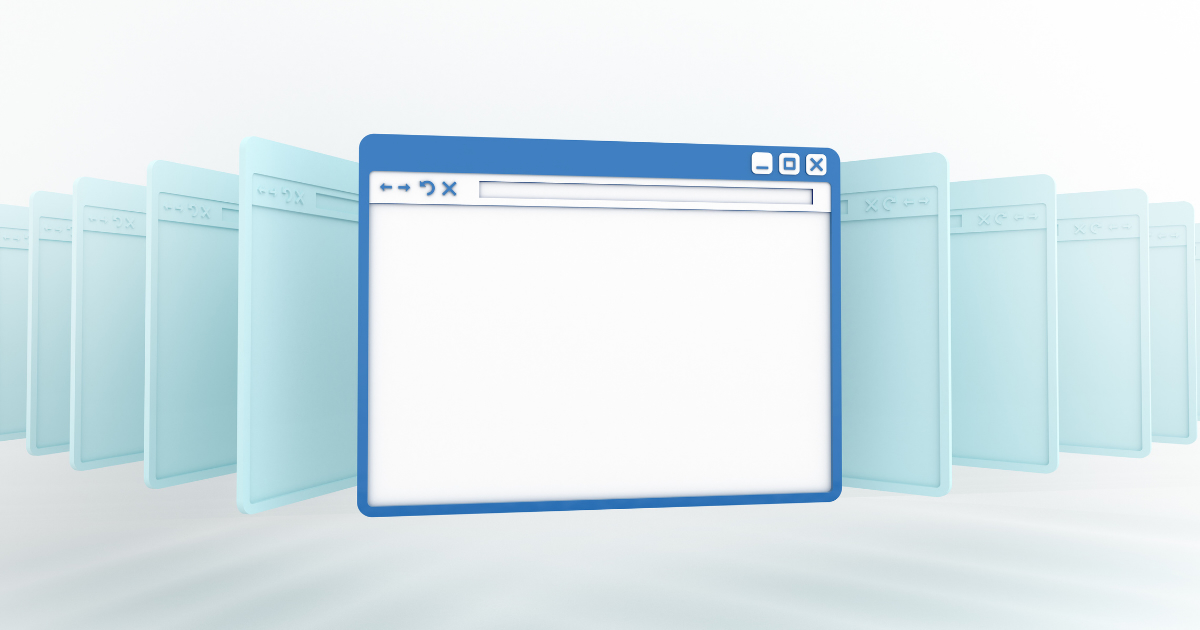
You probably spend more time researching than reading: twenty tabs open, two AI chats on the side, a dozen copied snippets in your notes, and somehow you’re still no closer to a clear answer. That constant juggling between tabs is exactly what a new generation of AI browsers is trying to fix.
Atlas by OpenAI, built into ChatGPT, turns your browser into an assistant that can search, read, and act on the web for you. Perplexity's Comet, launched just days apart, does something similar but with a researcher's mindset — you browse, ask questions, and get instant insights right beside the source.
So these newcomers aren't trying to replace Chrome or other traditional web browsers — they improve on what Google Search does. Instead of showing you a list of links, they read the web for you and return usable insights.
And they won't kill Google tomorrow, but they do change how we'll all search, learn, and work. So let's break down what's actually new, and when you should use an AI browser instead of Google.
What an AI Browser Is (and Why It Matters)
An AI browser blends a traditional browser with built-in artificial intelligence models that process what you're doing. It doesn't just load web pages the way you're used to seeing browsers do. It can read, summarize, and respond to web content in real time.
- OpenAI's Atlas combines browsing, memory, and agentic multi-step capabilities. It can open sites, gather details, fill forms, and automate sequences. You can think of it as a personal assistant that lives inside your browser tab.
- Perplexity Comet takes a more research-oriented approach. You can highlight anything on the page, ask questions, and get contextual explanations without leaving the article. It's like the internet with built-in understanding.
If you've ever spent an hour bouncing between tabs, apps, and chatbots trying to piece together an answer, this is what you've been waiting for. AI browsers are built to pull all those scattered steps into one focused space.
Over the next year, expect these browsers to integrate voice, video, and personalized workspaces. Instead of competing over who finds the best link, tech companies will be trying to become the fastest and most efficient at helping you think and act.
Are AI Browsers Better Than Google?
It depends. They're better at understanding but not yet at discovering.
Use an AI browser when you want to:
- Get clear explanations instead of 10 open tabs.
- Compare sources, perspectives, or products side by side.
- Summarize long research papers, news, or reports.
- Draft and refine content using what you've just read.
Stick with Google when you need to:
- Navigate the open web quickly (e.g., find a brand site, tool, or document).
- Do exhaustive searches across multiple industries.
- Validate sources or find official data.
So basically, AI browsers won't replace search. They'll replace all the copy-pasting, note-taking, and tab-switching you do during the search process. Plus, at the moment, they still make factual mistakes, load slower on heavy sites, and sometimes invent citations. They're useful but not magic.
Atlas vs. Comet: Quick Verdicts by Job-to-be-Done
Whether you need an AI assistant, agentic browsing capabilities, or other features depends on what you're trying to get done. Here's a quick summary of which solution to choose for specific tasks:
- Researching a complex topic — Comet. It keeps your sources visible, answers inline, and cites where every insight came from.
- Automating or executing web tasks — Atlas. It has agentic memory and tool access, which is perfect for workflows like "find, compare, book, summarize."
- Learning or briefing yourself fast — Comet. It's designed for deep reading, allowing you to highlight quotes, ask questions, and understand the topic well.
- Managing multi-tab projects — Atlas. It can handle instructions that span several pages or sessions.
- Casual browsing and discovery — Google. When you just need to find something quickly, Google's link-based structure still wins.
In short: Atlas automates. Comet annotates. Google navigates fast. You don't need to pick one — use each where it makes your work smoother.
What About Other AI-Powered Browsers?
Atlas and Comet may be getting the spotlight, but there are actually dozens of browsers with AI features. Let's look at some of the more noteworthy ones.
- Microsoft Edge Copilot is tightly integrated with Microsoft 365, summarizing, generating, analyzing, and organizing content inside your browser.
- Brave Leo offers privacy-focused AI assistance for summarizing pages, generating text, and answering questions.
- Opera has built AI directly into the browser. Aria is its deeply integrated LLM-powered chat assistant with multiple local AI models to choose from.
- Dia is an AI-first browser from The Browser Company (developer of Arc), offering a conversational interface, intelligent navigation, and context-aware assistance.
- You.com blends AI search, chat, and generative AI tools for a web browsing experience combined with actionable insights.
- Sigma allows you to deeply research topics, chat with tabs, and automate workflows with smart tools like a summarizer and content generation.
- Fellou is an agentic browser for deep research, workflow automation, and AI-driven report generation.
Some of these still feel like a regular browser with a chatbot added on top. Others offer a more AI-native browsing experience.
Right now, developers tend to prioritize premium features over accessibility, and most of the advanced features sit behind premium plans. The entire market is still very much taking shape, so expect fast changes.
The Unsettling Side of AI Browsers
The new way of browsing opens exciting possibilities but also raises serious questions about:
- Privacy. These tools process everything you view. Context retention means parts of your search results and other activity may be stored or analyzed beyond what you expect.
- Transparency. When your browser summarizes pages for you, you no longer browse the web — you're seeing the version it thinks is most relevant. Yes, it's convenient, but you’re giving away some of your own agency to a technology that decides what you see and what you don't.
- Bias and reliability. AI systems still make confident mistakes, and how they rank or cite information isn't always obvious. Trusting them blindly means outsourcing your judgment.
The solution is to use these tools critically. That's why learning how these models think and how to verify their answers is quickly becoming a must-have professional skill.
Want to Start Using AI Tools Confidently?
All this shift is definitely something worth preparing for. If you’re curious about AI tools and want to understand how to use them productively, our AI Literacy course is a great place to start.
You'll learn hands-on how to work smarter with AI: from crafting effective prompts to automating everyday tasks and exploring new tools as they emerge.